Data analytics software is a powerful tool that helps organizations analyze large volumes of data to gain insights and make informed decisions. It involves using various statistical and quantitative methods to collect, organize, and analyze data sets to identify patterns, trends, and correlations. This enables businesses to make data-driven decisions and improve their performance.
In today’s data-driven world, data analytics software is crucial for businesses in every industry. It helps organizations make sense of the vast amounts of data they collect and make informed decisions based on data rather than intuition.
Some of the benefits of using data analytics software include:
- Identifying new business opportunities
- Improving operational efficiency
- Reducing costs and increasing revenue
- Personalizing the customer experience
- Identifying potential risks and frauds
- Tracking and improving performance indicators
There are different types of data analytics software, including descriptive, diagnostic, predictive, and prescriptive analytics. Each type offers different capabilities and serves a specific purpose in the data analysis process.
Data analytics software works by first collecting and integrating data from different sources. Then, it uses various algorithms and statistical techniques to identify patterns and relationships in the data. This is followed by visualizing and reporting the data in a meaningful way to aid in decision-making.
Some features to consider when choosing data analytics software include:
- Data integration capabilities to handle large volumes of data
- Visualization and reporting tools for easy data interpretation
- Machine learning and AI capabilities for advanced analysis
- Scalability and flexibility to adapt to changing data needs
- Security and compliance to protect sensitive data
Some popular data analytics software in the market include Tableau, QlikView, Microsoft Power BI, and IBM Cognos. Each of these offers unique features and capabilities to cater to different business needs.
Key Takeaways:
What Is Data Analytics Software?

Photo Credits: Techniii.Xyz by Joe Thompson
Data analytics software is a type of program designed to analyze and interpret large amounts of data. Its purpose is to assist businesses in gaining valuable insights and making informed decisions. This software utilizes a variety of techniques and algorithms to process data, identify patterns, and uncover trends. By organizing and presenting data in a visual format, it allows businesses to gain a deeper understanding of customer behavior, optimize their operations, and enhance overall performance.
In industries such as finance, healthcare, marketing, and others, data analytics software plays a crucial role in helping organizations harness the power of data to drive growth and achieve success.
Why Is Data Analytics Software Important?

Photo Credits: Techniii.Xyz by Dennis Miller
The importance of data analytics software cannot be overstated in our current data-driven world. It plays a critical role in aiding businesses to make well-informed decisions and gain valuable insights from their data. Through the analysis of large datasets, organizations can uncover patterns, trends, and correlations that can lead to enhanced performance, increased efficiency, and a better understanding of their customers.
Data analytics software allows businesses to discover hidden opportunities, identify potential risks, and optimize their operations. It empowers decision-makers to make data-driven choices, resulting in improved outcomes and a competitive advantage. In summary, data analytics software is essential for organizations to stay ahead in the ever-changing digital landscape. In fact, 53% of companies acknowledge that data analytics software has significantly improved their decision-making process.
What Are the Benefits of Using Data Analytics Software?
Utilizing data analytics software offers a multitude of advantages for businesses and organizations. It enables them to extract valuable insights from vast amounts of data, leading to data-driven decision-making and increased efficiency.
Some key benefits include:
- Enhanced decision-making: Data analytics software provides accurate and timely insights, aiding in informed decision-making.
- Improved efficiency: By streamlining processes, identifying bottlenecks, and optimizing operations, productivity is increased.
- Competitive advantage: Through analyzing market trends and customer behavior, organizations can identify opportunities and maintain a competitive edge.
- Cost savings: Identifying areas of waste and inefficiency leads to cost reductions and improved resource allocation.
- Risk mitigation: Data analytics software offers insights into potential risks, allowing organizations to develop strategies to mitigate them.
Overall, utilizing data analytics software empowers organizations to unlock the full potential of their data, driving growth and success.
What Are the Types of Data Analytics Software?
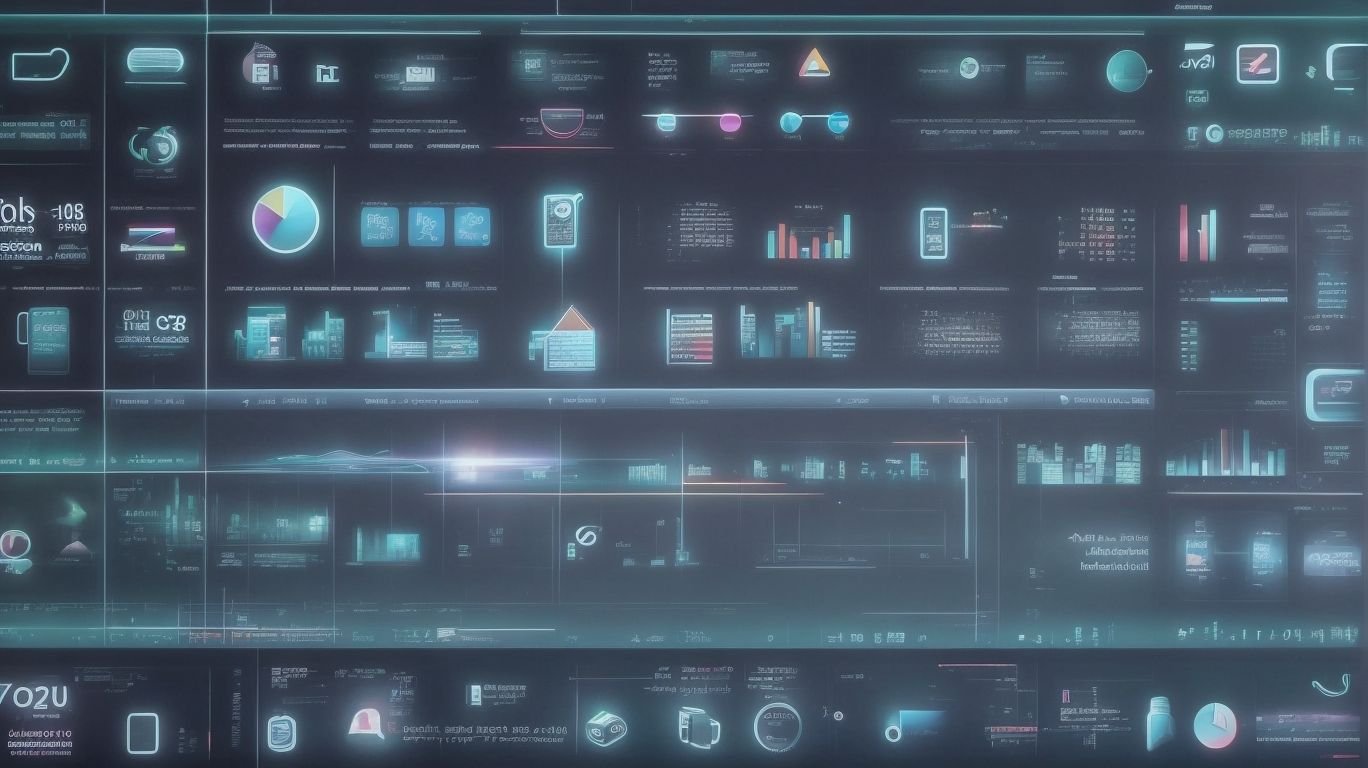
Photo Credits: Techniii.Xyz by Russell Allen
Data analytics software is a powerful tool that allows businesses to make sense of their data and gain valuable insights. There are several types of data analytics software available, each with its own unique capabilities and benefits. In this section, we will discuss the four main types of data analytics software: descriptive, diagnostic, predictive, and prescriptive. By understanding the differences between these types, you can determine which software best suits your business needs and goals.
1. Descriptive Analytics
Descriptive analytics is the initial stage of data analysis that focuses on summarizing and presenting data in a meaningful way. It involves the following steps:
- Data collection: Gather relevant data from various sources.
- Data cleaning: Remove errors, duplicates, and inconsistencies from the dataset.
- Data organization: Arrange the data in a structured format for analysis.
- Data exploration: Explore the data using statistical techniques and visualization tools.
- Data summarization: Summarize the data using measures like mean, median, and mode.
- Data presentation: Present the findings using charts, graphs, and dashboards.
Pro-tip: When performing descriptive analytics, ensure that your data is accurate and complete to obtain reliable insights.
2. Diagnostic Analytics
Diagnostic analytics is an essential aspect of data analytics software, providing businesses with the ability to analyze past data and identify patterns and correlations to understand why certain events occurred. This type of analytics focuses on uncovering the root causes of problems, allowing businesses to make informed decisions and take corrective actions.
By utilizing diagnostic analytics, organizations can gain valuable insights into the factors that influenced past outcomes, enabling them to optimize their strategies and enhance performance. Popular data analytics software with diagnostic capabilities include Tableau, Microsoft Excel, and Einstein Analytics.
Incorporating diagnostic analytics into your data analytics strategy can provide a deeper understanding of your data and drive significant improvements in your operations.
3. Predictive Analytics
Predictive analytics is an essential aspect of data analytics software that assists organizations in making informed decisions based on future outcomes. Here are the key steps involved in implementing predictive analytics:
- Data Collection: Gather relevant data from various sources.
- Data Cleaning: Remove errors, inconsistencies, and duplicates from the dataset.
- Exploratory Data Analysis: Understand the data through visualization and statistical techniques.
- Feature Selection: Identify the most influential variables for prediction.
- Model Building: Select an appropriate algorithm and train the predictive model.
- Evaluation: Assess the accuracy and effectiveness of the predictive model.
- Deployment: Implement the model to generate predictions and make data-driven decisions.
To enhance predictive analytics capabilities, consider using software such as Tableau, Microsoft Excel, or Einstein Analytics. These platforms offer advanced features and seamless integration for efficient predictive modeling.
4. Prescriptive Analytics
Prescriptive analytics is a crucial component of data analytics software that utilizes historical data, advanced algorithms, and machine learning to provide valuable recommendations and guidance for decision-making. Its main goal is to help organizations optimize their processes and make informed, data-driven decisions by providing actionable insights.
The steps involved in prescriptive analytics are as follows:
- Clearly define the problem or objective.
- Gather relevant data.
- Analyze and interpret the data to identify patterns and trends.
- Develop models and algorithms to accurately predict outcomes and suggest effective solutions.
- Evaluate different scenarios and their potential outcomes.
- Implement the recommended solution and closely monitor its effectiveness.
By incorporating prescriptive analytics into their operations, businesses can gain a competitive edge, improve their overall performance, and increase efficiency.
How Does Data Analytics Software Work?

Photo Credits: Techniii.Xyz by Austin Lee
Data analytics software operates by collecting, processing, and analyzing large amounts of data to extract valuable insights and guide informed business decisions. Here is a step-by-step breakdown of the functioning of data analytics software:
- Data Collection: The software gathers data from various sources, including databases, websites, and IoT devices.
- Data Cleaning: It eliminates any inconsistencies, duplicates, or errors from the collected data to ensure accuracy.
- Data Transformation: The software converts the data into a suitable format for analysis, including cleansing, standardizing, and restructuring the data.
- Data Analysis: By utilizing advanced algorithms and statistical techniques, the software identifies patterns, trends, correlations, and anomalies within the data.
- Data Visualization: It presents the analyzed data in the form of charts, graphs, and dashboards, making it easier to comprehend and interpret.
- Data Insights: The software produces actionable insights and recommendations based on the analysis, aiding businesses in making data-driven decisions.
Pro-tip: When selecting data analytics software, consider factors such as scalability, ease of use, integration capabilities, and the specific analytics needs of your business.
What Are the Steps of Data Analytics?
Data analytics involves a series of steps to extract valuable insights from data. These steps can be summarized as follows:
- Data collection: Gathering relevant data from various sources.
- Data cleaning: Removing any inconsistencies, errors, or redundant information.
- Data transformation: Converting data into a usable format for analysis.
- Data analysis: Applying statistical and mathematical techniques to uncover patterns, trends, and relationships.
- Data visualization: Presenting findings through charts, graphs, and visual representations.
- Data interpretation: Drawing meaningful conclusions and insights from the analyzed data.
- Data-driven decision-making: Utilizing the obtained insights to make informed business decisions.
What Are the Features to Consider When Choosing Data Analytics Software?

Photo Credits: Techniii.Xyz by Benjamin Lopez
In today’s data-driven world, businesses rely heavily on data analytics software to make informed decisions and gain a competitive edge. However, with a plethora of options available in the market, choosing the right software can be a daunting task. In this section, we will discuss the key features to consider when selecting data analytics software. From data integration and visualization to machine learning capabilities and security, we’ll cover the essential elements that can make or break your data analytics experience.
1. Data Integration
Data integration is a crucial step in data analytics, allowing organizations to combine and harmonize data from different sources for analysis. The following steps outline the process of data integration:
- Identify data sources: Determine the various data sources, such as databases, spreadsheets, or APIs, that need to be integrated.
- Extract data: Extract the relevant data from each source, ensuring accuracy and completeness.
- Transform data: Clean, standardize, and format the extracted data to ensure consistency and compatibility.
- Load data: Load the transformed data into a centralized repository, such as a data warehouse or data lake.
- Validate and reconcile: Verify the integrity and correctness of the integrated data by cross-checking against predefined rules or business requirements.
- Enable access: Provide seamless access to the integrated data for analysis by data analysts or data scientists.
Effective data integration is essential for successful data analytics, enabling organizations to gain valuable insights and make data-driven decisions.
2. Visualization and Reporting
Visualization and reporting are essential components of data analytics software, providing valuable insights and facilitating data-driven decision-making. The following are the key steps involved in the visualization and reporting process:
- Identify the data requirements and objectives.
- Collect and integrate relevant data from various sources.
- Clean and preprocess the data to ensure accuracy and consistency.
- Select appropriate visualization techniques, such as charts, graphs, and maps.
- Create visually appealing and informative dashboards, reports, and visualizations.
- Apply filters, drill-down, and interactive features to further explore the data.
- Analyze and interpret the visualizations to gain insights and identify trends or patterns.
- Effectively communicate the findings through clear and concise reports.
- Collaborate with relevant stakeholders by sharing the visualizations and reports for decision-making.
3. Machine Learning and AI Capabilities
Machine learning and AI capabilities are crucial factors to consider when selecting data analytics software. These capabilities empower organizations to uncover valuable insights and make informed decisions based on data. Here are some steps to take advantage of machine learning and AI capabilities in data analytics software:
- Identify business problems or questions that can benefit from the use of machine learning and AI.
- Collect and prepare relevant data to train machine learning models.
- Select appropriate algorithms and techniques for the specific problem at hand.
- Train machine learning models using the prepared data.
- Evaluate and validate the performance of the trained models.
- Deploy the models into the data analytics software to automate predictions or recommendations.
- Continuously monitor and update the models to ensure accuracy and relevance.
Pro-tip: Stay regularly updated on the latest advancements in machine learning and AI to fully leverage the potential of data analytics software.
4. Scalability and Flexibility
Scalability and flexibility are essential factors to take into consideration when deciding on data analytics software. To evaluate these features, follow these steps:
- Assess the software’s ability to handle large volumes of data without sacrificing performance.
- Consider if the software can easily adapt to changing business needs and accommodate future growth.
- Evaluate the software’s compatibility with various data sources and formats.
- Determine if the software offers customizable dashboards and reports to meet specific requirements.
- Check if the software supports integration with other tools and systems.
By following these steps, you can ensure that you choose a data analytics software that provides the necessary scalability and flexibility for your organization’s data analysis needs.
5. Security and Compliance
Ensuring security and compliance is of utmost importance when selecting data analytics software. Here are key features to consider:
- Data encryption: Look for software that offers robust encryption methods to safeguard sensitive data.
- Access control: The software should have strong user authentication and authorization mechanisms to control access to data.
- Audit trail: The ability to track and monitor user activities is crucial for compliance and detecting any unauthorized actions.
- Compliance standards: Check if the software meets industry-specific compliance standards, such as GDPR or HIPAA.
- Data governance: The software should provide features to manage and enforce data governance policies, ensuring data quality and integrity.
Similarly, a true history highlights the significance of security and compliance. In 2013, Target, a popular retailer, fell victim to a major data breach due to inadequate security measures. This incident compromised the personal information of over 70 million customers and resulted in a loss of trust and billions of dollars in damages. This serves as a reminder of the crucial role that security and compliance play in data analytics software.
What Are Some Popular Data Analytics Software?

Photo Credits: Techniii.Xyz by Christian Baker
When it comes to data analytics, having the right software is essential for successfully analyzing and interpreting data. In this section, we will discuss some of the most popular data analytics software used by businesses and professionals. We will take a look at Tableau, Microsoft Excel, and Einstein Analytics, exploring their features and capabilities to help you determine which software best suits your data analysis needs. With the right software, you can effectively analyze and utilize data to make informed decisions and drive business growth.
Tableau
Tableau is a powerful data analytics software that enables businesses to analyze and visualize data effectively. With Tableau, users can create interactive dashboards, reports, and visualizations to gain insights and make data-driven decisions. Its user-friendly interface and drag-and-drop functionality make it accessible to both technical and non-technical users. Tableau also offers advanced features like data blending, predictive analytics, and natural language processing. Its popularity is attributed to its versatility, scalability, and ability to handle large datasets. Whether you’re a small business or a large enterprise, Tableau is a valuable tool for unlocking the potential of your data.
Microsoft Excel
Microsoft Excel is a commonly utilized data analytics software that offers robust features for analyzing and visualizing data. Its spreadsheet format allows for easy organization and manipulation of data. Excel also provides functions and formulas for data calculations and the creation of charts and graphs for visualization. Additionally, it supports data filtering, sorting, and conditional formatting, making it an indispensable tool for data analysis tasks.
However, for more complex analytics or handling large datasets, dedicated data analytics software such as Tableau or Einstein Analytics may be more suitable.
Einstein Analytics
Einstein Analytics is a powerful data analytics software developed by Salesforce. It offers a comprehensive set of tools and features for businesses to analyze and visualize their data effectively. With Einstein Analytics, users can gain valuable insights, identify patterns and trends, and make data-driven decisions. Its advanced capabilities include predictive modeling, machine learning algorithms, and natural language processing. The software also provides intuitive dashboards and reports for easy data interpretation. Whether it’s sales forecasting, customer analytics, or marketing performance analysis, Einstein Analytics is a popular choice for organizations looking to unlock the full potential of their data.
Summary

Photo Credits: Techniii.Xyz by Edward Brown
Data analytics software is an effective tool for businesses to analyze vast amounts of data and discover valuable insights. It allows organizations to make informed decisions, recognize patterns and trends, and enhance business operations. By simplifying complex data sets into easy-to-understand visuals and reports, data analytics software offers a comprehensive overview of important metrics and performance indicators.
A helpful tip: When selecting a data analytics software, consider factors such as user-friendliness, scalability, and compatibility with your current systems for seamless integration and to fully utilize its capabilities.
Frequently Asked Questions
What is data analytics software?
Data analytics software is a set of tools used to analyze and extract insights from raw data. It includes various features such as data visualization, data mining, and machine learning platforms to help businesses make informed decisions and take action based on their data.
What are some popular analytics tools?
Some popular analytics tools include Microsoft Power BI, Tableau, Qlik Sense, Looker, Klipfolio, Zoho Analytics, Domo, Sisense, Google Analytics, and SAP Analytics Cloud. These tools offer a range of features and capabilities for businesses to explore, analyze, and deliver insights from their data.
How can I learn data analytics?
You can learn data analytics by taking specialized courses at universities or utilizing online platforms like Coursera or Udemy, which offer self-paced learning and practical training with real-world data and popular analytics tools. Joining online communities and forums can also provide valuable insights from experienced professionals.
What are some key features to consider when choosing a data analytics tool?
Some important factors to consider when choosing a data analytics tool include ease of use, access to various graph and chart types, data export capabilities, compatibility with different formats, interactivity, plugins, and device support. These features can greatly impact the effectiveness and efficiency of your data analysis journey.
What is Tableau AI and how can it benefit my business?
Tableau AI is a powerful tool that helps users explore data, gain insights, and make informed decisions. It offers features such as Tableau Pulse and Einstein Copilot, which accelerate decision-making and eliminate repetitive tasks. Tableau AI is designed to provide intelligent analytics at scale, making it easier for businesses to consume, explore, and act on their data.
How can I try Tableau AI for free?
Interested users can watch a demo of Tableau AI and also try it for free. This allows businesses to experience the computing capabilities and hidden brainpower of Tableau AI before investing in the software. Additionally, Tableau was recently showcased at Dreamforce, where leaders, product experts, customers, and community members discussed the latest AI-powered innovations, highlighting the role of data in the AI revolution.




